Introduction: The Price-to-Performance Champion
so I’m going to stand by the sentiment which I did in my 90-day review of the M4 Mac Mini that the best feature of the M4 Mac Mini is going to be the price to Performance ratio there’s no other computer on the market that’ll be worth $600 that gives you that much power that much efficiency and ultimately that much computer but then that’s going to beg the question is that Baseline M4 Mac Mini going to be enough computer for your needs are you a beginner user a power user or a professional user and once you start getting to that upper echelon and M4 Mac Mini is it still worth it at that price point and that’s what we’re going to do in this video break down the M4 ma mini and give you guys an ultimate buyer guide to see which M4 Mac Mini is worth it for you or maybe even if you should step up to the Mac Studio let’s get into it
Beginner Users: The Baseline M4 Mac Mini
okay so let’s start off with the beginner user which is going to be that Baseline model M4 Mac Mini which starts at $5.99 directly from Apple but of course I’ve mentioned that Amazon usually has some deals on it I believe it’s $5.49 on Amazon and if you are a student you can get it as low as $4.99 directly from Apple through the education stores so again it goes back to that sentiment of the best feature of the M4 Mac Mini is going to be that price to Performance ratio because for that price you do get 16 gigs of built-in unified Ram as well as 256 gigs of built-in storage some other things to consider about that Baseline model and4 Mac Mini is going to be that you get three Thunderbolt 4 ports on the rear for all your peripherals you get an HDMI port an ethernet port of course your power port and then on the front side you get two additional USBC ports which are going to be USB 3.0 speeds so the same speeds that you would get out of something like like the 16 pro and pro Max which is going to be more than fast enough for most people and you also get a headphone jack which is a nice little add-on so who is this M4 Mac mini4 for me this is the perfect computer because I’m not somebody that’s going to be a power user or a professional user I don’t do too much video editing or photo editing I don’t do anything from a 3D Graphics interface I’m not using any AutoCAD software or any engineering software I use my M4 Mac Mini as an email machine a web browsing machine a researching machine a slack machine everything that involves communication research and then content assumption is what I use with the M4 Mac Mini and that’s why it’s going to be perfect for my use cases on the Baseline side so for a beginner user is what I’m going to put it in here but again also your casual user that is the one that you should be going for you should be going for the entry-level Mac Mini because you’re going to be extremely happy by all the benefits that you get out of it for the price point that you see and this could be also for somebody upgrading from an older Intel version of a Mac Mini or maybe even the M1 Mac Mini because if you do kind of compare them M1 versus M4 you do see a substantial upgrade in terms of specs internally and what you’re able to do with all that additional RAM as well as the extra power from the GPU and CPU perspective so essentially you are future proofing yourself even further if you do upgrade to the M4 so again why is this a good choice for the beginner User it’s going to come down to the price and the power that you get from the M4 so the M4 Chip is going to be more than capable of running all your day-to-day tasks from maybe managing your personal finances to surfing the web to content consumption to having a bunch of different tabs open at the same time in different applications and it will just work perfectly for your day-to-day use the 16 gigs of RAM allows you to do that and if you are mostly cloud-based and you don’t deal with big files like big 4K video files or maybe some huge applications the 256 gigs of storage is going to be more than enough and again for this type of user getting separate external storage is going to be fast enough especially if you keep it connected to the Thunderbolt 4port on the rear so if you do want to expand your storage I just recommend getting some external SSD maybe a Lexar or something like a Samsung t7 or T9 the only upgrade I might consider if you are a beginner user is maybe going to 24 gigs of RAM on the M4 Baseline model to futureproof yourself even that much more because I have actually mentioned in my 90-day review that if you do have 20 or 30 or 40 Chrome tabs open or something along those lines it does start to bog down just a little bit so maybe I would recommend doing that and like I said also getting yourself some sort of external SSD
Creator Tier: The M4 Pro for Professionals and Creators
so now before we continue don’t forget to like this video And subscribe to the channel and leave a comment of what your favorite current Mac Mini format is or Mac Mini variation and if you are using a brand new M4 machine and whether or not it’s been enough for your use cases but now let’s get into that kind of middle tier which I’m going to talk about it as like the Creator tier right the person that kind of works with video the person that does work with images and Photoshop and image creation the person that does use things like apple intelligence that’s what this middle tier is for because now we’re going to the M4 Pro chip which immediately bumps you up from that 599 price point to now $13.99 so that is a relatively big difference of about $800 additional on top of the Baseline model so what are you getting out of that if you want to compare it Apples to Apples you do get an additional two CPU cores and additional six GPU cores so again to get something something a little bit more graphically intensive this will be able to handle that you also go from 16 to 24 gigs of unified memory as your Baseline model you also go from 256 gigs of storage to 512 gigs of storage as your Baseline version of the M4 Pro and then of course it is much more upgradeable if you do want to get to all the way to 64 gigs of RAM which we will touch on kind of at that last tier that we’re going to mention and the third thing you do get is faster transfer speeds for the rear USBC ports because we go from Thunderbolt 4 to now Thunderbolt 5 ports and you get three of those and then from a geek bench score perspective you are getting an increase in single core usage but not by that much you’re gaining about 10% if that at that point going from about 3700 to almost 4,000 from a geek bench score perspective so that’s honestly I think that’s only 7 or 8% but where you do see the magic happen in the M4 Pro versus the regular M4 is going to be with the multi-core usage because you go from a score of 14,000 on the M4 to about 22 almost 23,000 on the M4 Pro which does give you a substantial upgrade of about 80% from multi-core usage so that is where this kind of beefy machine is going to come in handy when it comes to getting your task done so who is this for this is for those video editors like I mentioned that use something like Final Cup Pro and they’re dealing with 4K footage maybe even AK footage with a bunch of layers and different Luts and different filters and you are using maybe an external SSD to be able to manage all that it’s also for the photo editors for the musicians and for even software developers if that’s something that you are using your M4 Mac Mini for and then ultimately it’s for those people that are using heavier workloads but not to the point where you need the ultimate kind of machine of a Mac Studio or a fully loaded M4 Mac Mini because again the biggest differentiator when it comes from the M4 to the M4 Pro is going to be the GPU usage the additional course to allow you to have some of those 3D renderings to allow you to game a little bit through Apple arcade and again just be able to handle all the different graphical intensive tasks that you’re going to be using on an M4 Pro
High-End Professionals: Pushing the M4 Pro to Its Limits
so now let’s get into the final category which is going to be all about heavy workloads and what’s best for you know again Professionals in this kind of space because you can only get the M4 Pro there’s no M4 Max or M4 Ultra yet the next best thing if you are needing a little bit more ump is to upgrade your RAM as well as your CPU and GPU configurations of the M4 Pro Mac Mini meaning that you can get an additional two CPU cores getting you to 14 and then an additional four GPU CES getting you all the way to 20 GPU cores now if you’re comparing price point with all these upgrades especially if you include the 1 tab of storage and go from 24 to 48 gigs of RAM you’re going to be at about $2,200 which is an additional $800 on top of the M4 Pro Baseline model but since we are on this new iteration of the M4 if you compare it back to even the M1 Ultra which at that point was Apple’s latest and greatest and even to this day is a very suitable kind of high-end CPU and GPU chip the M4 Pro with this kind of setup still outperforms the M1 Ultra so if you are kind of wanting to upgrade but you want a different form factor maybe you have an M1 Ultra Max studio and it’s too big and I even remember the M1 Ultra being much more expensive almost 2 or 3x the price compared to something like this M4 Pro that’s a little bit more specked out it could be an Avenue for you to upgrade from an M1 Ultra Max studio over to an M4 Pro Mac Mini and still see substantial game overall but again the additional CPU and GPU specifically are going to allow you to have some 3D rendering models if that’s what you do on a day-to-day basis some very highend video editing so now I’m talking 20 30 40 layers of video in both 4K and 8K with that’s 8 bit and maybe log footage as well something to really push it to the extremes while still staying cool and staying efficient and with seeing the fan turn on a minimal amount of times
Comparison: M4 Pro vs Mac Studio
but now at this point you start to beg the question of should you get an M4 Pro that has a little bit more ump when it comes to Ram as well as GPU and CPU or you just go and get an M2 Max or M2 Ultra Max studio from a price point perspective it’s a better comparison to compare it to the M2 Max because the current Max studio M2 Max is around $2,000 for the Baseline spec but that does give you much more GPU cores about 30 GPU cores for the Baseline model and if you are using 3D rendering tasks if you are using things that involve High graphical intensity then maybe that is going to be the better route for you because if I pull up this graph right here this is a great illustration showing you and comparing what the GPU scores are for the multi-core of an M4 Pro versus something like the M2 Max Max studio and you can see from a multi-core perspective the M2 Max Max studio is actually outperforming the M4 Pro from a GPU multi-core perspective are there some tasks that maybe the M4 Pro will handle a little bit better than the M2 Max probably kind of those quicker tasks things that don’t require a lot of ram the things that don’t really require a lot of GPU usage but if you are getting something like this then maybe you should go for the M2 Max Mac Studio or better yet just hold off entirely and wait to see what Apple does with a revamp Mac Studio with maybe an M4 Max or an M4 Ultra which I think will blow everything out of the water
Final Thoughts and Recommendations
so again that’s the each the own that’s why I think the Mac Mini is for those beginner kind of to moderate users when it comes to CPU and GPU performance because you get the most benefit you get the most bang for a buck kind of performance situation and when you start to get kind of to that higher end yes it’s nice to have the form factor of the Mac Mini and it’s nice to know that you have the M4 Pro chip and you can upgrade it to 64 gigs of RAM and I think up to 8 terab of storage but if you are in that situation and you know who you are are you might be better off getting like an M2 Max or an M2 Ultra in the Mac Studio form factor or even like a MacBook Pro form factor so let me know with the comment down below what you think when it comes to these situations at that higher end but that’ll do it for this video everybody I’m going to link down all the M4 Mac Mini variations down below with their current price points on Amazon because again Amazon usually has the best deals especially at the higher end you can probably save around1 to maybe even $300 for a higher and M4 Pro Mac Mini spec just because I don’t know how Amazon does it but they’re able to do that from a price point perspective Ive but again for the Casual user basically lean towards the Baseline version which is exactly what I have and I would consider myself kind of in that middle tier teetering between that casual and more moderate use cases sometimes on my M4 Mac Mini and I’ve only had like one or two issues where I’ve had to restart the Mac Mini but that’s because I literally had 40 Chrome tabs open as well as a bunch of different other applications open so I was really pushing it kind of to the Limit but otherwise if you do have a little bit more than casual use maybe go for the M4 Pro or maybe even just upgrade from 16 to 24 gigs of RAM on the M4 Mac Mini and save yourself a little a little bit of money but when you start to get to that upper echelon I would actually recommend maybe not going and using your money on an M4 Pro but either going for an M2 Max slm2 Ultra or waiting entirely for some sort of brand new Mac Studio which should be coming around this year but if you need something right now then you know exactly what you need to get you either go from the Casual use of the M4 Mac Mini or if you’re a really intense user go for the Mac Studio because the GPU performance is just still unmatched compared to something like the M4 Pro Mac Mini but that’ll do it for this video Everybody if you did enjoy leave a little do in the comments down below so I know you made it to the end and let me know what you’re using currently are you using an M4 Mac Mini are you waiting to upgrade to an M4 version of a Mac Studio and what are you using your Mac Mini or your Apple computer for on a day-to-day basis always curious to know what those use cases are if it’s something as simple as maybe slack messaging and communication or something more intensive like AutoCat software AI use cases and a lot of graphically intensive tasks but but that’ll do it everybody if you want to watch more videos like this one definitely check out one of these videos right here let me know what you think about this backdrop we’re almost done with this Des set up I just have two more things that I’m waiting on and one of them I think people are really going to like until next time I’m Fernando peace
Would you like me to make the headings styled for a YouTube blog format (like bold + all caps + emojis for thumbnail text cues)? I can make it look creator-style without touching any of your wording.

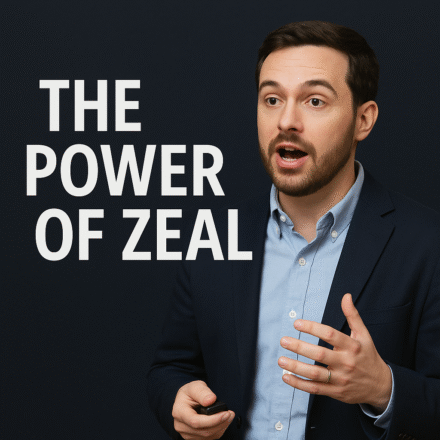
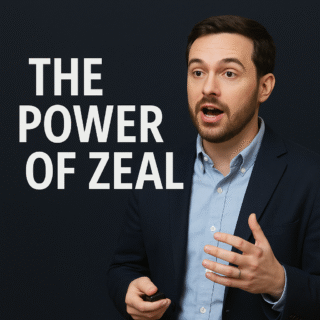

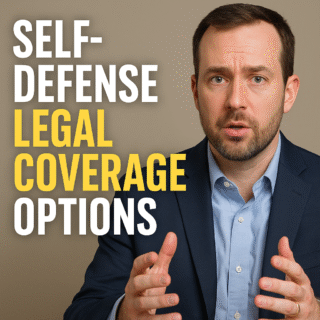
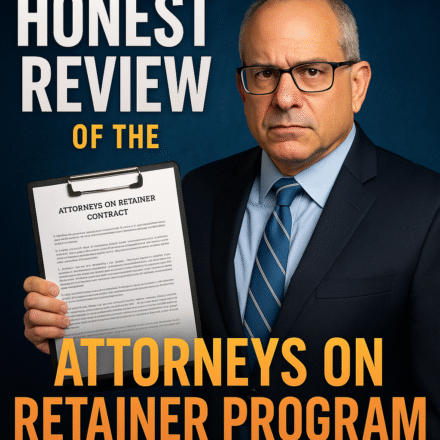
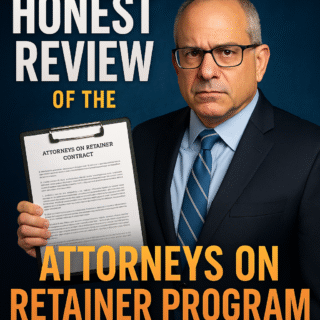
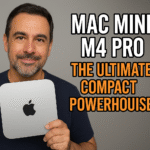

Leave a Comment